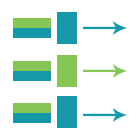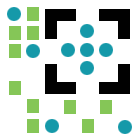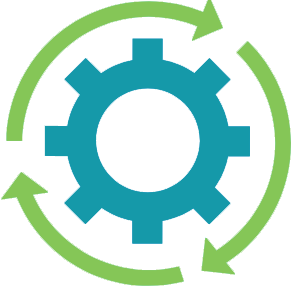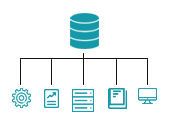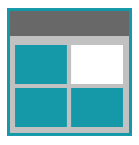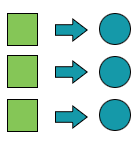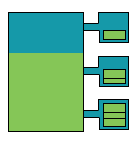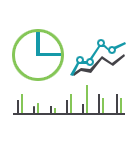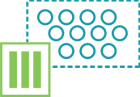- Fully Managed
- ISO27001 for Information Security Management System
- 24X7X365 SOC Security Operations Center
DNS Filtering Service
Secure Every Click. On Every Device. From Anywhere.
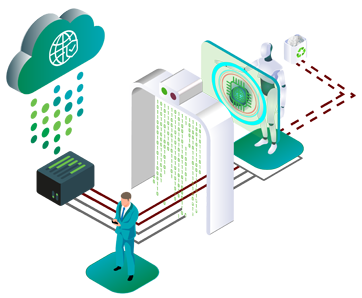
Modern networks face modern threats—malware, phishing, botnets, and unwanted content can all slip through if left unchecked. Traditional device-based defenses aren’t enough anymore.
Oman Data Park’s DNS Filtering Service delivers a network-wide security layer that protects every user and every device—without the complexity or high cost of endpoint-based solutions.
Our DNSFilter is cloud-based, AI-powered, and built for performance, scale, and simplicity.
What It Does
Protect at the DNS Layer
Block threats and enforce content policies before users ever reach malicious sites. DNS-level filtering neutralizes risks like malware, phishing, botnets, and command-and-control attempts.
Control Web Access Easily
Create tailored web filtering rules by category, URL, or domain. Manage access to adult content, social media, gaming, or any web category—all from a single, intuitive dashboard.
Powered by AI, Updated in Real-Time
Our filtering engine continuously scans and categorizes domains using artificial intelligence and machine learning. Protection evolves automatically to stay ahead of emerging threats.
See Everything, Miss Nothing
Visualize network traffic, top domains, user behavior, and blocked threats. Activity reports, security threat logs, and real-time query analysis give you full oversight and fast insights.
Features
DNSFilter’s web-based dashboard gives you a global view of all your sites and statistics with ease – regardless of size, complexity, and your location.
DNSFilter’s domain analysis is powered by A.I. This allows us to identify malicious domains and undesirable content in real-time, providing an unrivaled level of protection by eliminating major threat vectors.
Protect your users and networks against command and control (botnet) attacks, malware, phishing, viruses, and other threats simply by applying our security policies. DNSFilter is the only providers in the industry using security threat analysis powered by A.I. and machine learning
DNSFilter makes it easy to deploy comprehensive and customizable URL and internet content filtering policies in mere minutes. Simply tell DNSFilter what categories of websites you want to block – Adult Content, Chat & Instant Messaging, Social Networking, etc.
DNSFilter’s easy to use analytics and reports allow you to clearly visualize usage patterns and top destinations across all of your networks.Activity Reports –Get details and trends for total requests, queries per second, most active networks, and top requests.Security Threats Report –Quantify the level of protection you’re delivering to your networks and identify the source and frequency of attacks against your networks.Query Log –Full query log data for troubleshooting investigation, streaming in real time.
Benefits
- Comprehensive Coverage – Protect users on any device, anywhere
- Instant Deployment – Cloud-based setup, no hardware required
- Granular Control – Block or allow content by type, domain, or category
- AI-Powered Protection – Real-time updates and intelligent threat detection
- Flexible Pricing – Scalable per-user or per-location options for every organization
Service Package Contents:
- Mobile protection and advanced integrations
- Network Deployment
- Real-time A.I. Detection
- Phishing, Malware, Botnet Protection
- Content Filtering
- Desktop Roaming Clients (PC & Mac)
- Per User Policies and Reports
- Query Log Export
- DNSSEC & DNS-over-TLS
- API Access
- Mobile Roaming Clients (iOS, Android, Chrome)
- 90-day report retention
Prices
- Billing Model – Per user per month
- Add on – Rely VM
| Add-on | |
|---|---|
| CPU: 2 vcpu Memory: 2GB HDD: 20GB | DNS Relay VM on Nebula |
| DNS Relay VM on Lagoon | |
| Azurestack (Standard_A2_v2) | DNS Relay VM on AzureStack |
How does TDP’s DNSFilter work?
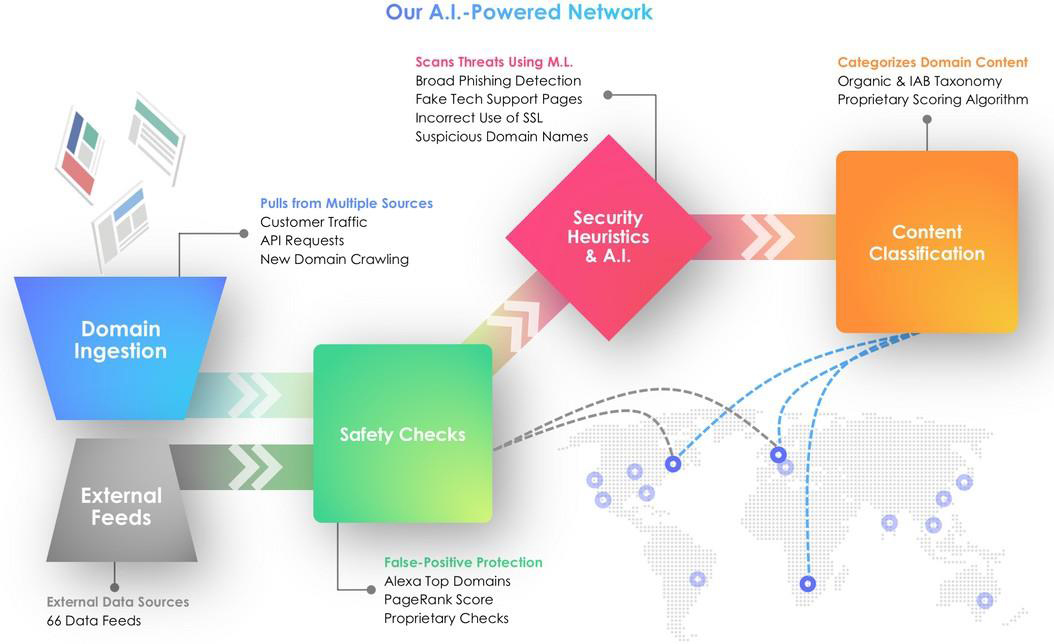
- DNS Requests Are Intercepted
Every user request to a website is filtered through Oman Data Park’s DNS layer.
- AI-Powered Threat Analysis
Our system categorizes and scores the site in real-time based on content and threat data.
- Policies Are Enforced Automatically
Access is either allowed or blocked based on your pre-defined rules and risk thresholds.
- Reports Are Generated Continuously
Track usage trends, top blocked threats, user activity, and more from a single pane of glass.
The Smarter Alternative to Device-Based Security

Unlike traditional endpoint security, our DNSFilter protects the network itself—so coverage is consistent, cost-efficient, and doesn’t depend on the user’s device or behavior.
With low per-user pricing and AI-powered threat detection, this is next-generation network security built for today’s digital environments.
Protect Your Users at the Network Edge
Start filtering smarter—before threats reach your endpoints.
Speak to Oman Data Park’s experts today to deploy DNS Filtering that works as hard as you do.
DNSFilter Services Cost Less and Protect More

The security challenge for many organizations is delivering secure web access to every user on any device. Schools, public venues, and large businesses can be swamped by users who bring their own devices and make many web requests every month.
The DNS filter is a better approach because it manages access at the domain name level. This provides coverage across the network.
Costs are easier to manage as well. The DNS filtering can be set up on a per-user basis or by access points for public venues and schools.
The DNS content filter uses real-time analysis of websites to update its protection. When a user visits a website, the Webshrinker AI categorizes the site based on its security and content. Sites in violation of established rules are blocked for every user.
Constant, AI-driven updates provide better security. A low per-user cost system offers better value than device-based pricing.